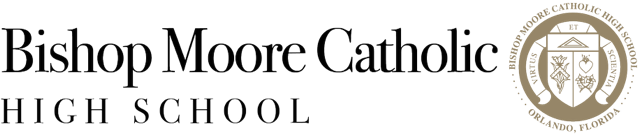How to Login to FACTS Family Portal
Please go to the Family Portal website.
- If you already have an account, enter your district code, username, and password and click Login.
- Create New Family Portal Account if you have not set this up yet
- Enter the email address that received this email, and our District Code
Our District Code is BMC-FL
- You will receive an email from SIS Customer Support containing a link that will
allow you to create your username and password. For security purposes, the link
will remain active for six hours. - Please click on the link. A Change/Create Password screen will open. You
may use the default username provided, or create a new username. Then type
in your desired password into the Password field and Confirm Field - Click on the Save Username and/or Password button
- Close the window.
- Log in to FACTS Family Portal as instructed above.
If you have any questions, please contact Michelle Vazquez at vazquezm@bishopmoore.org.