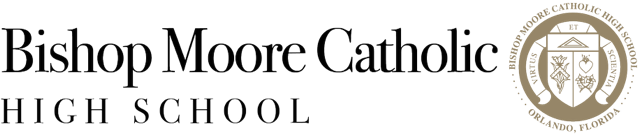Rent Your E-Texts
Our focus has remained on enhancing student learning while minimizing costs and providing convenience. Bishop Moore Catholic has partnered with EdTech Software as the supplier of all of our e-textbook needs. Most, but not all courses have a selected e-text.
Each student will have access to e-textbooks after paying for their books through EdTech Software. Once books are paid for, the student will have their customized virtual bookshelf available.
Textbooks can't be shared or transferred between family members.
Please view the instructions on how to rent the required e-texts and other course materials in the flyer, below.
- Each student will have access to their own individual page once he/she signs on to the school's bookstore at bmc.shelfit.com. You must use your BMC student email to login.
- If you are having problems accessing your page, please contact EdTech directly at (855) EdTech5 or at customersfirst@edtechsoftware.com
- You may also email books@bishopmoore.org if you have not been able to resolve the issue. Please include in your email the email response you received from Edtech as it will be needed for reference.
- Each student is required to purchase the required e-texts from EdTech.
- Students are expected to rent books prior to the beginning of the school year and have access to all e-texts on their own personal devices on the first day of school.
Renting Information
For better results eBooks may be rented from an iPad or a computer through the web address and not the app.
How to Access Books
- After you have rented your eBooks, you can access them by clicking on "Reader" or "My Shelf" on the left-hand side of the page on any device.
- You can also download the "RedShelf App" from the Apple App Store to access your eBooks. When in the Apple App Store.
- After downloading the app, open the app, and enter your username and password to access your eBooks.
- For instructions and course IDs on how to redeem your eBook, you can access this information by clicking on the book cover for the book you need to redeem the content.
Help Information
Contact EdTech customer service at 1-855-338-3245 or email at customersfirst@edtechsoftware.com for support with placing an order, payment, or issues with accessing books.